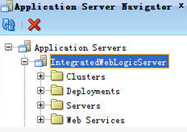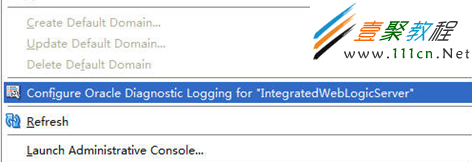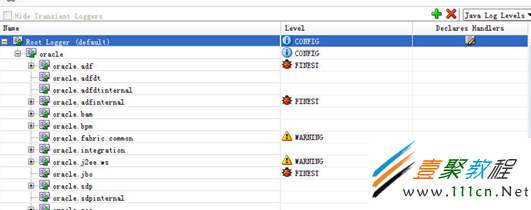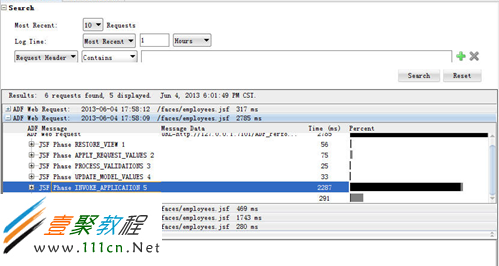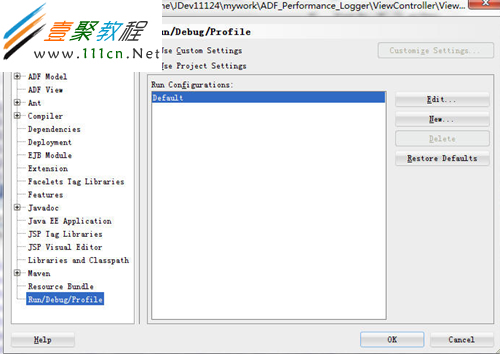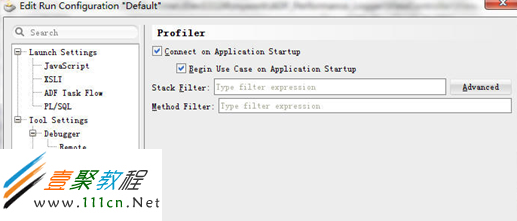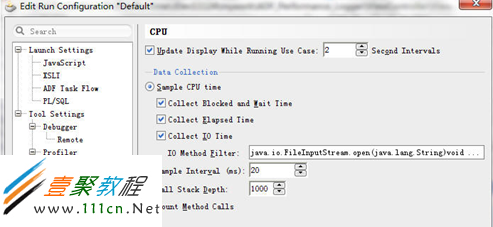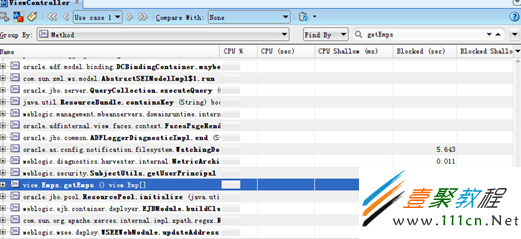最新下载
热门教程
- 1
- 2
- 3
- 4
- 5
- 6
- 7
- 8
- 9
- 10
oracle中使用ODLA诊断ADF应用性能瓶颈
时间:2022-06-29 10:02:25 编辑:袖梨 来源:一聚教程网
设置本地WebLogic Server的日志级别
选择Configure Oracle Diagnostic Logging for “IntegratedWebLogicServer”
设置日志级别
-
Root Logger:CONFIG
-
oracle:CONFIG
-
oracle.adf:FINEST
-
oracle.adfinternal:FINEST
-
oracle.jbo:FINEST
运行页面,就会看到性能问题:
设置CPU profile
选择Begin Use Case on Application Startup
点击CPU,勾选Sample CPU time
相关文章
- 《弓箭传说2》新手玩法介绍 01-16
- 《地下城与勇士:起源》断桥烟雨多买多送活动内容一览 01-16
- 《差不多高手》醉拳龙技能特点分享 01-16
- 《鬼谷八荒》毕方尾羽解除限制道具推荐 01-16
- 《地下城与勇士:起源》阿拉德首次迎新春活动内容一览 01-16
- 《差不多高手》情圣技能特点分享 01-16