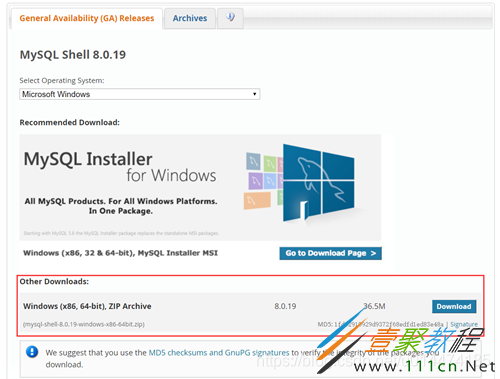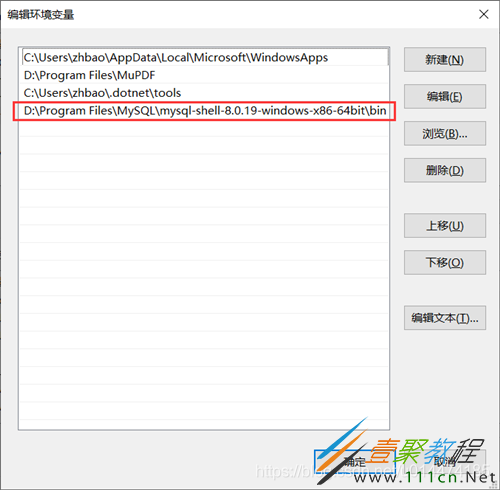最新下载
热门教程
- 1
- 2
- 3
- 4
- 5
- 6
- 7
- 8
- 9
- 10
使用MySQL Shell连接数据库代码方法
时间:2022-06-29 08:33:36 编辑:袖梨 来源:一聚教程网
本篇文章小编给大家分享一下使用MySQL Shell连接数据库代码方法,文章代码介绍的很详细,小编觉得挺不错的,现在分享给大家供大家参考,有需要的小伙伴们可以来看看。
在有些情况下我们需要使用命令行方式连接MySQL数据库,这时可以使用MySQL官方提供的命令行工具MySQL Shell。
一、下载MySQL Shell
下载地址:https://dev.mysql.com/downloads/shell/
注意下载地址为下面的Other Downloads,上面的Recommended Download是MySQL数据库的下载地址。
二、配置运行环境
下载后得到一个名为mysql-shell-8.0.19-windows-x86-64bit.zip的压缩包,将该压缩包解压后执行其bin目录下的mysqlsh.exe程序即可,为了方便也可以直接将程序路径添加到环境变量Path中,如下图所示。
打开Windows PowerShell或CMD窗口,输入mysqlsh --version,如果出现版本提示则表明环境变量配置成功。
PS C:Userszhbao> mysqlsh --version D:Program FilesMySQLmysql-shell-8.0.19-windows-x86-64bitinmysqlsh.exe Ver 8.0.19 for Win64 on x86_64 - for MySQL 8.0.19 (MySQL Community Server (GPL))
三、连接MySQL数据库
连接数据库的方法有两种,第一种是直接在命令行中输入mysqlsh命令和数据库地址等信息,然后根据提示输入密码即可。
PS C:Userszhbao> mysqlsh [email protected]:3360 Please provide the password for '[email protected]:3360': ****** Save password for '[email protected]:3360'? [Y]es/[N]o/Ne[v]er (default No): n MySQL Shell 8.0.19 Copyright (c) 2016, 2019, Oracle and/or its affiliates. All rights reserved. Oracle is a registered trademark of Oracle Corporation and/or its affiliates. Other names may be trademarks of their respective owners. Type 'help' or '?' for help; 'quit' to exit. Creating a session to '[email protected]:3360' Fetching schema names for autocompletion... Press ^C to stop. Your MySQL connection id is 958 Server version: 5.7.20 MySQL Community Server (GPL) No default schema selected; type useto set one. MySQL 10.53.122.98:3360 JS >
另一种方法是先输入mysqlsh启动程序,然后再通过connect命令连接数据库。
PS C:Userszhbao> mysqlsh MySQL Shell 8.0.19 Copyright (c) 2016, 2019, Oracle and/or its affiliates. All rights reserved. Oracle is a registered trademark of Oracle Corporation and/or its affiliates. Other names may be trademarks of their respective owners. Type 'help' or '?' for help; 'quit' to exit. MySQL JS > connect [email protected]:3360 Creating a session to '[email protected]:3360' Please provide the password for '[email protected]:3360': ****** Save password for '[email protected]:3360'? [Y]es/[N]o/Ne[v]er (default No): n Fetching schema names for autocompletion... Press ^C to stop. Your MySQL connection id is 960 Server version: 5.7.20 MySQL Community Server (GPL) No default schema selected; type useto set one. MySQL 10.53.122.98:3360 JS >
MySQL Shell默认是JS语言交互模式,可以通过sql命令切换到SQL语言交互模式。
MySQL 10.53.122.98:3360 JS > sql Switching to SQL mode... Commands end with ; MySQL 10.53.122.98:3360 SQL >
接下来就可以通过SQL语言执行数据库命令了。
相关文章
- 《弓箭传说2》新手玩法介绍 01-16
- 《地下城与勇士:起源》断桥烟雨多买多送活动内容一览 01-16
- 《差不多高手》醉拳龙技能特点分享 01-16
- 《鬼谷八荒》毕方尾羽解除限制道具推荐 01-16
- 《地下城与勇士:起源》阿拉德首次迎新春活动内容一览 01-16
- 《差不多高手》情圣技能特点分享 01-16