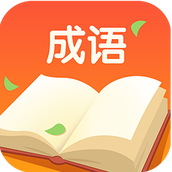最新下载
热门教程
- 1
- 2
- 3
- 4
- 5
- 6
- 7
- 8
- 9
- 10
配置使web server即能运行asp又能运行PHP(不装Apache)
时间:2022-06-30 11:00:10 编辑:袖梨 来源:一聚教程网
支持ASP不用多余的设置,只要按正确安装了IIS4或IIS5就可以了。安装PHP可以选择CGI或ISAPI方式,具体安装可以参照下面说明(摘自PHP安装包内文件install.txt)
Windows NT/2000 and IIS 4 or newer and PWS 4 on NT Workstation or W2K non server editions
To install PHP on an NT/2000 Server running IIS 4 or newer,
follow these instructions. You have two options to set up
PHP, using the CGI binary (php.exe) or with the ISAPI module.
In either case, you need to start the Microsoft Management
Console (may appear as 'Internet Services Manager', either
in your Windows NT 4.0 Option Pack branch or the Control
Panel=>Administrative Tools under Windows 2000). Then
right click on your Web server node (this will most probably
appear as 'Default Web Server'), and select 'Properties'.
If you want to use the CGI binary, do the following:
Under 'Home Directory', 'Virtual Directory', or
'Directory', click on the 'Configuration' button,
and then enter the App Mappings tab.
Click Add, and in the Executable box, type:
c:phpphp.exe (assuming that you have unzipped PHP in c:php).
In the Extension box, type the file name extension you want
associated with PHP scripts. Leave 'Method exclusions'
blank, and check the Script engine checkbox. You may also
like to check the 'check that file exists' box - for a small
performance penalty, IIS (or PWS) will check that the script
file exists and sort out authentication before firing up php.
Windows NT/2000 and IIS 4 or newer and PWS 4 on NT Workstation or W2K non server editions
To install PHP on an NT/2000 Server running IIS 4 or newer,
follow these instructions. You have two options to set up
PHP, using the CGI binary (php.exe) or with the ISAPI module.
In either case, you need to start the Microsoft Management
Console (may appear as 'Internet Services Manager', either
in your Windows NT 4.0 Option Pack branch or the Control
Panel=>Administrative Tools under Windows 2000). Then
right click on your Web server node (this will most probably
appear as 'Default Web Server'), and select 'Properties'.
If you want to use the CGI binary, do the following:
Under 'Home Directory', 'Virtual Directory', or
'Directory', click on the 'Configuration' button,
and then enter the App Mappings tab.
Click Add, and in the Executable box, type:
c:phpphp.exe (assuming that you have unzipped PHP in c:php).
In the Extension box, type the file name extension you want
associated with PHP scripts. Leave 'Method exclusions'
blank, and check the Script engine checkbox. You may also
like to check the 'check that file exists' box - for a small
performance penalty, IIS (or PWS) will check that the script
file exists and sort out authentication before firing up php.
相关文章
- BILIBILI大会员专属通道-B站直播回放免费看 12-18
- jm18c.mic官方入口-一键直达链接|jm18c.mic官网最新入口 12-18
- 微信传输助手网页版登录使用全攻略 12-18
- 去水印照片视频无水印高清下载-去水印照片视频安卓苹果版下载 12-18
- 画涯无删减版最新版本下载-画涯app官方免费安装包下载 12-18
- 四六级成绩快速查询入口-中国教育考试网官方查分页面 12-18